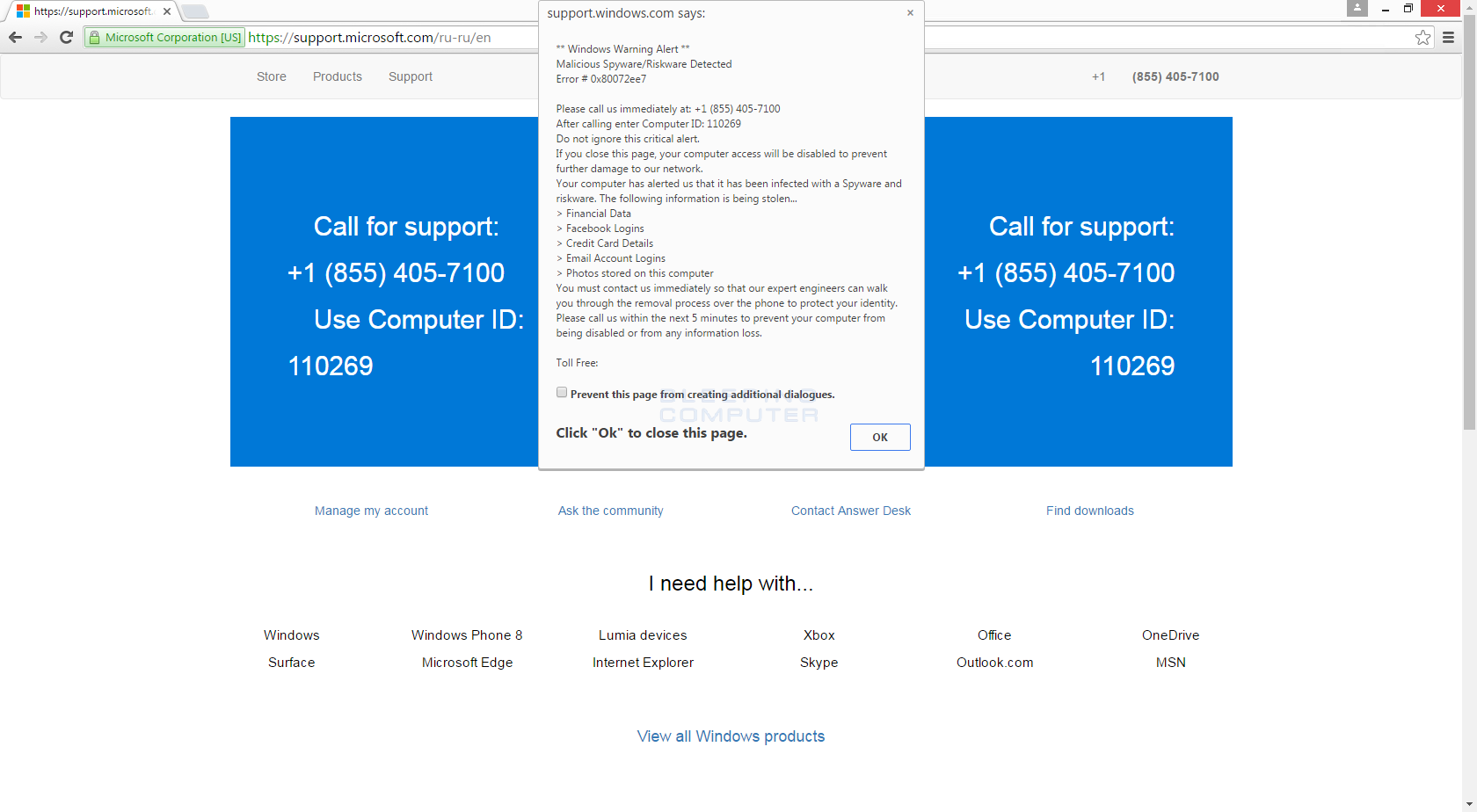 |
| Sample scam pop-up source: https://www.bleepingcomputer.com/virus-removal/remove-tech-support-scam-popups-in-your-browser |
It is interesting how scammers target their victims. Contents of the pop-up indicates to a a person with any internet experience it is not coming from a legitimate tech company (e.g. Microsoft, as in the exemplary pop-up above). Therefore, scammers know that a person calling a number on that pop-up is likely not computer-savvy and might be prone to manipulation that exploits it.
The way real damage is done is by using remote access tools (eg. TeamViewer, AnyDesk), that scammers use to get access to victim's computer. This requires a victim to grant scammer access to remotely control their machine. It is hard to battle, as victims are convinced this is a necessary step to diagnose issue with their computer, however some remote access tools providers are taking measures to guard most vulnerable users against those practices. One example is TeamViewer, which displays a large warning about potential fraud to users who are about to grant remote access to a foreign third party or coming from locations with concentration of scamming businesses.
No comments:
Post a Comment